The British Cycling Digital Training Plans are hosted on TrainingPeaks and take advantage of their Built Workout Feature. This means, if you’re using a smart trainer for indoor workouts, the workout can control your trainer settings. You can also easily complete the workouts on Zwift too. For outdoor rides, if you have a compatible head unit, you can follow the session and see in real-time what zone you should be riding in. Finally, as the workouts are fully built, you can see their Training Stress Score (TSS), how they accumulate each week and, by using TrainingPeaks Performance Management Chart (PMC), the future impact on your cycling fitness.
However, if you don’t own a smart trainer or a power meter and instead use a heart rate monitor, the training plans and features offered by TrainingPeaks are still for you.
Following the plans and workouts using heart-rate
For the majority of workouts in the British Cycling Digital Training Plans, power zones and heart rate zones are interchangeable. So, if a workout specifies Zone 3, that can mean either heart rate or power Zone 3.
On most of the workouts, any instructions for heart-rate users are given even in the Description or Pre-activity comments (see example below). On some sprint focussed sessions, typically requiring Zone 6 or higher efforts, heart rate users are instructed to work maximally or on feel as heart rate will not respond fast enough to such short and sharp efforts.
Setting heart rate zones
The key to getting the most out of the British Cycling Digital Training Plans as a heart rate user is to ensure that your heart rate zones are correctly set.
The first step is to conduct a Threshold Test to determine your Functional Threshold Heart Rate (FTHR) / Lactate Threshold Heart Rate (LTHR). This test is a starting point for all of our training plans and shouldn’t be skipped. You can then find your heart rate training zones using our calculator. However, you should also set your zones within TrainingPeaks.
Once you have your FTHR/LTHR figure you should go the your settings (cog icon) and zones on TrainingPeaks.
For Default Heart Rate, you should then enter your FTHR/LTHR in the Threshold Heart Rate box, you don’t need to fill in Max Heart Rate or Resting Heart Rate.
Then, for Auto Calculation, you should choose Lactate Threshold for Type and Andy Coggan (5) for Method (see below).
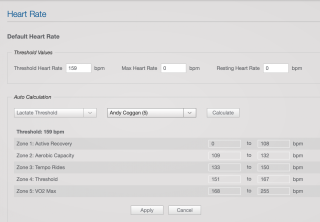
You’ll find that these zones are very similar, within 1-2 BPM, to our zones and you either stick with them or easily manually adjust them.
You might also want to add a Zone 6 but, as discussed previously, this zone isn’t really applicable to heart rate based training. Below are the previous zones tweaked to bring them in line with our zones and a Zone 6 added.
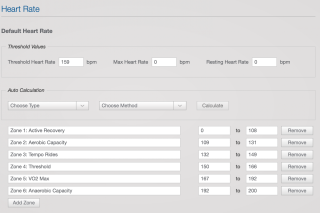
Why accurate zones are important
Having accurate and personalised training zones is important for optimising the effectiveness of your training. Also, when using TrainingPeaks, it means you’ll get an accurate Heart Rate Training Stress Score (hrTSS).
Although not as powerful a metric as power derived TSS, for steady state, long tempo and sub-threshold work - the bulk of sportive training, it’s still a valid and effective measure of training.
You can find out more about hrTSS and it’s pros and cons here.


















